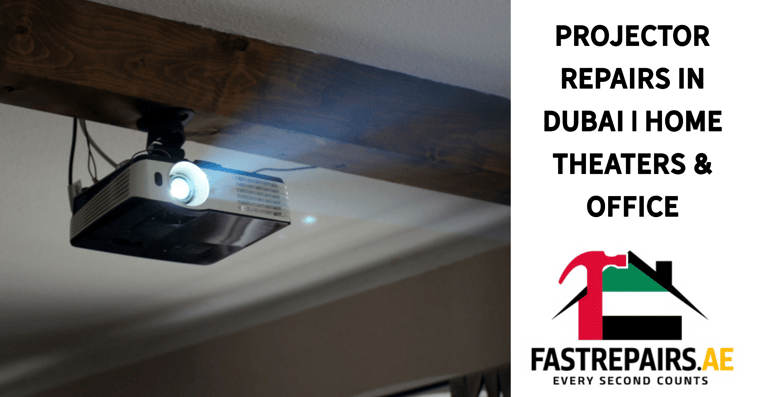Projector Repairs in Dubai | Home Theaters & Office Solutions
FastRepairs.ae offers projector repairs in Dubai for home theaters and offices. Fix lens issues, overheating, or connectivity problems today.
REPAIRS
3/5/20258 min read
Understanding Projectors and Their Common Issues
Projectors play a crucial role in both home entertainment systems and professional environments, allowing for larger-than-life presentations and movie experiences. Their functionality depends on several components, including the light source, lens, and display technology—each of which can influence image quality and overall performance. Various types of projectors are available in the market, including LCD, DLP, and LED projectors, each possessing unique characteristics that cater to different user needs.
Despite their technological advancements, projectors are not impervious to problems. One prevalent issue is the occurrence of blurry images, often attributed to misalignment, incorrect focus settings, or degraded lenses. When images appear unclear, the overall viewing experience diminishes significantly, detracting from the audience's engagement and understanding of the presented content. Ensuring proper calibration and regular maintenance can mitigate this issue and enhance visual output.
Another common concern is projector overheating, which can lead to performance degradation or even permanent damage. This overheating typically arises from inadequate ventilation or dust accumulation within the projector. Operating a projector under such conditions not only affects its efficiency but can also result in unexpected shutdowns during presentations or movies, causing interruptions that can be frustrating for users.
HDMI connectivity issues are also frequently encountered, especially in setups where multiple devices are involved. Users often report problems such as no signal or flickering images when establishing a connection with their projectors. These issues could stem from faulty cables, incompatible devices, or settings that need adjustment. Addressing these connectivity problems is vital, as they directly impact the seamless integration of projectors for both personal and professional use. Understanding these common issues can help users take proactive steps to ensure a more enjoyable projection experience.
Blurry Images | Causes and Solutions
When using a projector, one of the most common issues encountered is the appearance of blurry images. This problem can significantly diminish the viewing experience, whether for presentations, movie screenings, or gaming. Understanding the potential causes of blurry images in projectors is essential for effective troubleshooting and maintaining optimal performance.
One prevalent cause of blurry images is dirty or smudged lenses. Dust, fingerprints, or smudge marks can obstruct the light path, leading to unfocused projections. Regular cleaning of the lens with appropriate tools, like microfiber cloths or lens cleaning solutions, can prevent this issue. It is advisable to conduct cleaning periodically and whenever you notice a decrease in image clarity.
Incorrect focus settings can also cause images to appear blurry. Most projectors come with a focus dial, which allows users to adjust the image clarity. If the projector has been moved or repositioned, it might require readjustment of the focus settings to achieve sharp images. Users should spend a moment fine-tuning these settings, especially after relocating the projector.
Improper resolution settings can further exacerbate the problem of blurry images. Projectors often support multiple resolutions, and if the resolution of the source content doesn’t match the projector’s native resolution, it may lead to poor image quality. Ensuring that the output resolution from the connected device (like a laptop or a media player) is compliant with the projector’s specifications can enhance the clarity significantly.
Addressing these issues promptly is crucial as neglecting them may lead to increased wear on the projector’s components. By being proactive and making these adjustments and cleaning measures, users can enhance the visual quality of their presentations and ultimately prolong the life of their projector, reducing the need for professional repair services in the future.
Overheating Projectors | Prevention and Repair
Overheating is a common issue that can severely affect the performance and lifespan of projectors. The primary causes of projector overheating often include dust accumulation, faulty fans, and inadequate ventilation. Dust can obstruct air filters and vents, leading to restricted airflow and poor heat dissipation. This condition can cause the internal temperature of the projector to rise rapidly, which may lead to reduced performance and potential hardware failures.
Moreover, faulty fans are another significant contributor to overheating. A malfunctioning fan may not adequately cool the projector's internal components, creating an environment where heat can build up. Additionally, projectors require sufficient ventilation to function effectively. When placed in confined spaces with limited airflow, projectors struggle to release heat, resulting in overheating. Such persistent thermal issues can compromise projector performance, leading to unexpected shutdowns, reduced brightness, and eventual damage to vital components.
Addressing overheating concerns promptly is essential to preserving the functionality of your projector. Regular maintenance, such as cleaning dust from filters and vents, can prevent most overheating cases. Furthermore, ensuring that the projector operates within a well-ventilated space can significantly mitigate the risks associated with heat buildup. For users experiencing persistent overheating problems, it is advisable to seek professional assistance for thorough diagnostics and repairs.
Fast Repairs specializes in identifying and rectifying overheating issues in projectors effectively. Their skilled technicians utilize advanced diagnostic tools to pinpoint the exact cause of the heating problem. Whether it involves cleaning dust from internal components, replacing faulty fans, or enhancing ventilation, Fast Repairs is equipped to implement necessary solutions swiftly. By addressing these issues promptly, they help ensure that projectors operate optimally while enhancing their longevity.



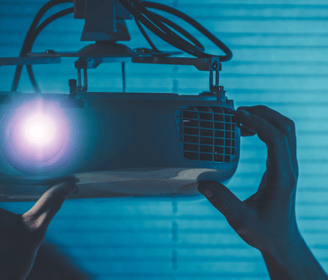
HDMI Connectivity Issues | Troubleshooting Guide
HDMI connectivity issues are among the most common problems encountered by projector users, often leading to frustration during critical presentations or movie events. These issues can frequently stem from faulty HDMI cables, inappropriate settings, or compatibility discrepancies between the projector and the source device.
One of the first steps in resolving HDMI connectivity issues is to inspect the HDMI cable thoroughly. A damaged or worn-out cable can create significant connectivity problems. Users should replace any frayed or bent cables to rule out this possibility. Additionally, ensuring that the cable is securely connected on both the projector and the source device is crucial, as loose connections can often replicate symptoms of more complex malfunctions.
Next, users should check the input settings on the projector. It's common for users to inadvertently select the wrong input source, leading to a blank screen or no image output. By navigating through the projector's menu, users can confirm that the correct HDMI input is selected. Furthermore, adjusting the projector's resolution can sometimes solve compatibility issues; ensuring that both the source device and projector support similar resolutions is essential for successful video playback.
Moreover, compatibility issues can arise when connecting to smart devices or gaming consoles. Users should consult the device manuals to verify that the projector supports the HDMI version needed for proper operation. Some projectors may require firmware updates to enhance compatibility with newer devices. These updates can often be found on the manufacturer's website.
Should these troubleshooting steps fail to resolve the issue, it may be time to contact a professional repair service like Fast Repairs. Their expertise ensures that deeper issues with the projector’s internal components or HDMI ports are efficiently addressed, restoring functionality. Understanding these common HDMI connectivity issues and their solutions empowers users to tackle minor problems independently while knowing when to seek professional assistance.
Fast Repairs | Your Go-To Projector Repair Service in Dubai
In Dubai, having a reliable projector is essential for both businesses and individuals. Fast Repairs has established itself as a premier provider of projector repair services, catering to a diverse clientele that depends on uninterrupted visual presentations. With extensive experience in the field, Fast Repairs has garnered a reputation for their proficiency in diagnosing and resolving a myriad of projector issues.
One of the standout features of Fast Repairs is their expert team, who possess in-depth knowledge of advanced projector technologies. This expertise enables them to handle a wide range of brands and models, ensuring that clients receive specialized care tailored to their specific needs. Whether it’s a minor issue such as bulb replacement or more complex repairs, the technicians at Fast Repairs apply their skills to restore projectors to optimal performance quickly and efficiently.
Swift service turnaround times are another cornerstone of Fast Repairs’ operations. Understanding the urgency of projector repairs, the company prides itself on minimizing downtime for its customers. In many cases, repairs are completed on the same day, allowing clients to resume their activities without prolonged interruptions. This commitment to fast service has earned them accolades from numerous satisfied customers.
A satisfied client, Ahmed M., shared his experience stating, “Fast Repairs managed to fix my projector within hours. Their team was knowledgeable and efficient, which allowed me to deliver my presentation on time.” Such testimonials highlight the organization’s dedication to customer service and their capacity to effectively address urgent repair needs.
In summary, Fast Repairs stands out as an exceptional option for projector repair services in Dubai, thanks to their extensive experience, technical expertise, and rapid service response times.
Certified technicians with extensive experience.
24/7 emergency services.
Transparent and competitive pricing.
Let’s Get Started
Visit FastRepairs.ae or call us at +971528913379 to schedule your repair today. Experience seamless, stress-free service with FastRepairs.ae!
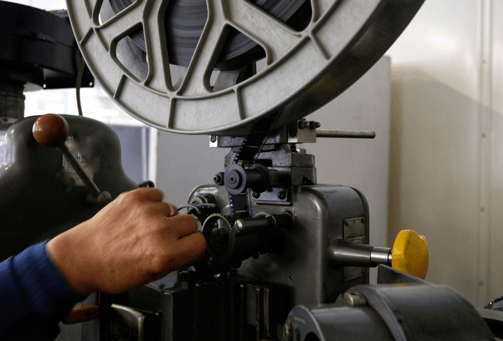
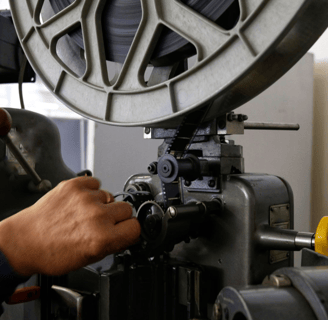






Tips for Maintaining Your Projector
Proper maintenance of your projector is essential for ensuring its longevity and optimal performance. By following a few simple tips, you can avoid frequent breakdowns and save both time and money on repairs in the long run. Routine cleaning is one of the most critical aspects of projector maintenance. Dust and debris can accumulate on the lens and internal components, degrading image quality. To maintain clarity, regularly wipe the lens with a microfiber cloth and use an air blower to remove dust from the vents and cooling fans.
Another important maintenance practice is the timely replacement of filters. Projectors commonly have filters designed to trap dust and particles that could otherwise enter the system. Check the user manual for specific guidelines on how often the filter should be cleaned or replaced. A clogged filter can cause overheating, leading to performance issues or even permanent damage. Regularly assessing and replacing these filters will significantly contribute to the longevity of your projector.
Storage is equally crucial for protecting your device. When not in use, always store your projector in a cool, dry location, away from direct sunlight and humidity. Additionally, using a protective case can shield it from potential physical damage. During operation, be mindful of the projector’s environment; avoid exposing it to high temperatures or areas congested with dust.
Lastly, adopting good usage habits can further extend the life of your projector. Turn off your projector properly after use, allowing it to cool down before packing it away. Avoid using it continuously for extended periods without breaks, as this can lead to overheating and reduce the overall lifespan of the device. By adhering to these maintenance tips, you not only enhance the projector’s performance but also safeguard your investment.
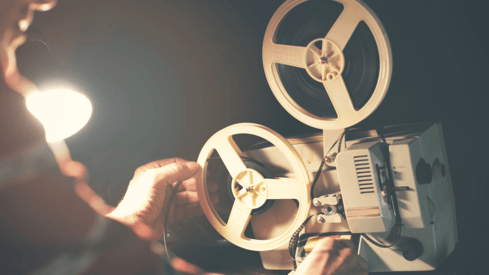

FastRepairs.ae
Reliable repair solutions for your needs.
Contact
Contact Form
contact@fastrepairs.ae
© 2024. All rights reserved.
This website is developed and managed by PranveraSolutions.
PranveraSolutions is not affiliated with fastrepairs.ae and is not responsible for any content, services, or actions of fastrepairs.ae. Any issues or legal matters should be directed to fastrepairs.ae
Hours
Monday, 9:30 am–8 pm
Tuesday, 9:30 am–8 pm
Wednesday, 9:30 am–8 pm
Thursday, 9:30 am–8 pm
Friday, 9:30 am–8 pm
Saturday, 9:30 am–7 pm
Sunday, 9:30 am–7 pm
Blog