Gaming Console Repairs in Dubai | Xbox, PlayStation & More
Expert gaming console repair services in Dubai. Fix your Xbox, PlayStation, or Nintendo with FastRepairs.ae for a seamless gaming experience.
REPAIRS
3/3/20258 min read
Common Gaming Console Problems
Gaming consoles have become an essential part of entertainment for millions of players around the globe, including in Dubai. However, these devices can experience various issues that may disrupt the gaming experience. Understanding common gaming console problems can empower users to recognize symptoms that necessitate professional repair services.
One prevalent issue is overheating. Consoles like the PlayStation and Xbox are designed to manage heat efficiently, but prolonged use or inadequate ventilation can lead to excessive temperatures. Symptoms of overheating include unexpected shutdowns and loud fan noises. If your console frequently halts gameplay without warning, it may be time to evaluate its cooling system or seek professional assistance to prevent potential hardware damage.
Another common problem involves disc drive errors, often characterized by the console's inability to read or eject discs. Many gamers encounter this issue across various systems, including Nintendo consoles. Factors contributing to disc drive errors may include dust accumulation, physical damage to the disc, or internal mechanical failures. Recognizing the signs early and consulting a repair specialist can prevent more significant issues down the line.
Connectivity problems also plague gamers, affecting online play and access to digital content. These issues can stem from faulty network configurations, outdated firmware, or hardware malfunctions in the console. Symptoms may include persistent disconnections or difficulty accessing online services. For instance, both Xbox and PlayStation users frequently report network errors during multiplayer sessions. Identifying these connectivity issues promptly can lead to a smoother gaming experience.
In understanding these common problems, gamers can better assess their consoles' needs and seek the right repair services when necessary. Timely maintenance and repairs will not only prolong the console's lifespan but also enhance overall gaming enjoyment.
Overheating | Causes and Solutions
Overheating is a prevalent concern among gaming console users, significantly affecting performance and longevity. One of the primary causes of overheating is dust accumulation within the console. Over time, dust can build up on internal components, obstructing airflow and trapping heat. This can lead to a critical rise in temperature, ultimately resulting in thermal throttling, which slows down processing speeds to prevent damage. Users often notice that their console becomes uncomfortably warm to the touch or emits unusual fan noises, signaling that the device is struggling to maintain optimal temperatures.
Another common factor contributing to overheating is improper ventilation. Gaming consoles often require sufficient airflow to dissipate heat effectively. When placed in confined spaces such as enclosed entertainment units or against a wall, the heat generated by the console has limited room to escape, leading to an increase in internal temperatures. Additionally, prolonged gaming sessions can exacerbate this issue, as intense graphics processing generates more heat than the console can efficiently manage.
To mitigate overheating, several preventative measures can be employed. Regularly cleaning the console is crucial; users should consider using compressed air to remove dust from vents and internal compartments. It’s also advisable to position the gaming console in an open area where air can circulate freely. Implementing periodic breaks during long gaming sessions allows the device to cool down. Additionally, utilizing cooling pads or stands specifically designed for gaming consoles can enhance airflow further, reducing the chances of overheating.
If symptoms persist despite these efforts, it may be time to consider professional repair services. Signs such as frequent system crashes, strange error messages, or a loud fan while idle indicate that internal components may be damaged due to prolonged overheating. Seeking the expertise of a gaming console repair service can help assess and resolve these complex issues efficiently, ensuring the device operates within safe temperature ranges.
Disc Drive Issues | Troubleshooting Tips
The functionality of a gaming console heavily depends on its disc drive, which is responsible for reading and spinning game discs. Frequent disc drive issues can be quite frustrating for gamers, leading to interruptions in gaming sessions. Common problems include discs not being recognized, unusual noises during operation, or the console failing to eject discs. Addressing these issues promptly can enhance the gaming experience and reduce potential further damage.
One of the first steps in troubleshooting disc drive errors is to inspect the game disc itself. Check for scratches, dirt, or fingerprints on the surface, as these can severely affect the console's ability to read the disc. If the disc shows visible damage, consider using a soft cloth to gently clean it or trying another disc to determine if the issue lies with the disc or the console. Additionally, ensure that the disc is inserted correctly, as misalignment can prevent the drive from functioning properly.
Another common issue stems from internal misalignments or mechanical failures within the disc drive. In such cases, audible grinding or clicking sounds may be present while the disc is in use. If these sounds occur, it may indicate that the internal components are malfunctioning. Gamers are advised to refrain from attempting extensive repairs themselves due to the complexity of console mechanics. Instead, utilizing professional gaming console repair services, such as those offered by fastrepairs.ae, can provide a reliable solution.
Fastrepairs.ae specializes in diagnosing and fixing disc drive issues across various gaming console models. Their experienced technicians are skilled in addressing hardware problems effectively, ensuring that your gaming console is restored to optimal functionality. By seeking professional assistance for disc drive concerns, you not only save time but also protect your investment in high-quality gaming equipment.
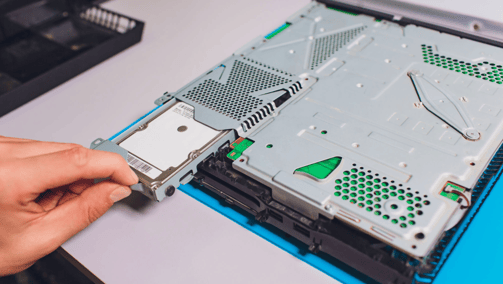



Connectivity Problems | How to Fix Them
Connectivity issues can significantly affect the gaming experience, often leading to frustration and interruptions in gameplay. Gamers may encounter two primary types of connectivity problems: internet connectivity issues and local network problems. Understanding how to troubleshoot these challenges is essential for a seamless gaming experience.
Internet connectivity issues typically manifest as slow speeds, frequent disconnections, or failure to connect to online services. To address slow speeds, start by testing the internet connection on other devices to confirm whether the issue is isolated to the gaming console. Restarting the router can resolve many basic connectivity challenges. Ensure that the console's firmware is up to date, as software updates can enhance performance and stability. If the console is connected via Wi-Fi, consider using a wired connection instead. Ethernet cables generally provide more stable connectivity and can reduce lag, which is especially crucial for online gaming.
Local network problems can also arise, particularly when multiple devices are connected to the same network. High bandwidth usage by other devices can strain network resources. In such cases, disconnecting unnecessary devices or prioritizing the gaming console within the router settings can help. Configuring Quality of Service (QoS) settings enhances the performance of the console by allocating sufficient bandwidth. If all else fails, factory resetting the router may restore connectivity.
While many issues can be fixed through these troubleshooting steps, some connectivity problems may necessitate professional intervention. If the console consistently fails to connect despite these efforts, it is advisable to seek assistance from experts at fastrepairs.ae. Their specialized knowledge in gaming consoles ensures that more complex issues are identified and resolved effectively, allowing gamers to return to their favorite titles without further delays.
The Importance of Genuine Parts in Repair Services
When it comes to gaming console repair, the use of genuine parts is paramount for maintaining the operational integrity and longevity of the device. Gaming consoles, including popular brands like PlayStation, Xbox, and Nintendo, are intricate machines designed to deliver optimal performance. Using counterfeit or substandard components can significantly degrade performance, leading not only to further damage but also compromising the user experience. Genuine parts ensure that each component fits and functions as intended, which is essential for the device's longevity.
One of the primary risks associated with using inferior parts is the possibility of system failure. These counterfeit components often lack the quality control put in place by manufacturers, which can lead to overheating, data loss, or even complete malfunction of the console. For instance, using a low-quality power supply may not provide the necessary voltage, risking severe internal damage. In contrast, genuine parts are specifically designed to meet safety and performance standards, making them a reliable choice for repairs.
Fastrepairs.ae stands out as a provider of high-quality repairs by prioritizing genuine parts in all of their services. Their commitment to using only authentic components significantly enhances the reliability of repairs, allowing customers to enjoy gaming without fear of unexpected issues. Furthermore, genuine parts come with warranties, offering customers added peace of mind alongside their repairs.
In summary, the importance of using genuine components when repairing gaming consoles cannot be overstated. They not only enhance performance and reliability but also contribute to the overall lifespan of the device. Game enthusiasts in Dubai are encouraged to choose repair services that prioritize authentic parts, such as those offered by fastrepairs.ae, to ensure a seamless gaming experience.
Certified technicians with extensive experience.
24/7 emergency services.
Transparent and competitive pricing.
Let’s Get Started
Visit FastRepairs.ae or call us at +971528913379 to schedule your repair today. Experience seamless, stress-free service with FastRepairs.ae!
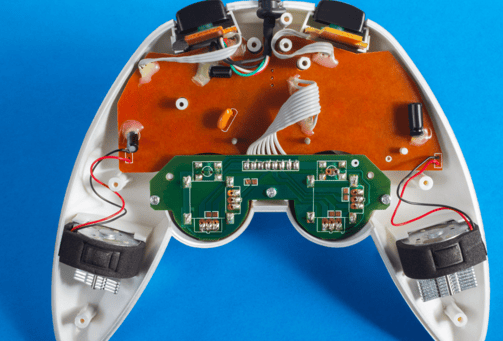

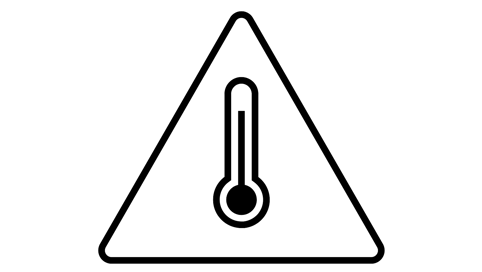
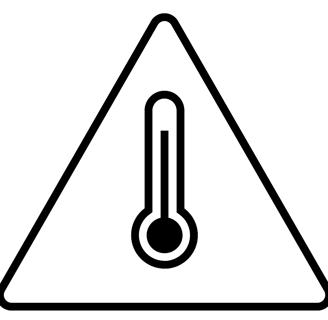




Maintaining Your Gaming Console | Tips and Tricks
Maintaining your gaming console is crucial for maximizing its lifespan and ensuring optimal performance. One of the simplest yet most effective ways to care for your console is through regular cleaning. Dust and dirt can accumulate in and around your device, potentially causing overheating and hardware issues. To clean your gaming console, unplug it first to ensure safety. Use a microfiber cloth to wipe down the exterior surfaces, and consider using compressed air to blow out dust from vents and insides. Pay close attention to areas around the disc drive and cooling vents.
In addition to cleaning, proper ventilation is vital for preventing overheating, which can significantly harm your console's longevity. Always position your gaming console in a well-ventilated area, away from heat sources. Ensure that it has sufficient space around it—ideally a few inches on all sides—to allow for adequate airflow. Avoid placing it in enclosed spaces such as cabinets when in use, as this can lead to increased temperatures and, in turn, potential hardware failures.
Another important aspect of console maintenance is keeping your system updated. Software updates often contain essential patches and enhancements that enhance gameplay and security. Regularly check for firmware updates through the console’s settings menu. Enabling automatic updates can simplify this process, ensuring that your gaming console is always running on the latest version.
Lastly, be mindful of how you handle your gaming console. Avoid moving it abruptly while it is in use, as this can lead to damage to internal components. When transporting your device, always use appropriate packaging to protect it from shocks and impacts. By following these simple maintenance tips, gamers can prolong the life of their consoles, thereby reducing the need for any future repairs.
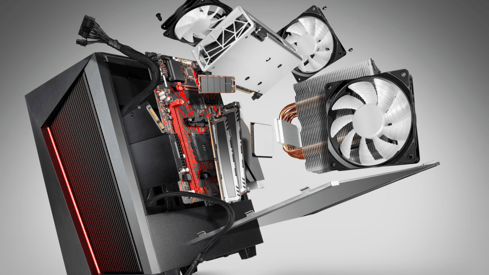
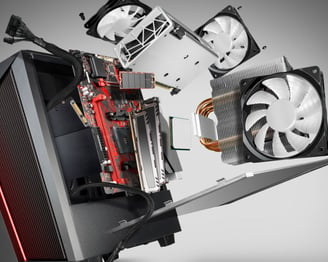
FastRepairs.ae
Reliable repair solutions for your needs.
Contact
Contact Form
contact@fastrepairs.ae
© 2024. All rights reserved.
This website is developed and managed by PranveraSolutions.
PranveraSolutions is not affiliated with fastrepairs.ae and is not responsible for any content, services, or actions of fastrepairs.ae. Any issues or legal matters should be directed to fastrepairs.ae
Hours
Monday, 9:30 am–8 pm
Tuesday, 9:30 am–8 pm
Wednesday, 9:30 am–8 pm
Thursday, 9:30 am–8 pm
Friday, 9:30 am–8 pm
Saturday, 9:30 am–7 pm
Sunday, 9:30 am–7 pm
Blog


